Tip: Sometimes the ID on your clicker rubs off. Just in case, create a contact on your phone named "Clicker" and enter the # there. That way you'll always have it handy!

NEW! Clickerskins
Protect and personalize your i>clicker.
i>clicker Frequently Asked Questions
For a full i>clicker FAQ visit the official i>clicker website.
Frequently Asked Questions
- How do I register my i>clicker?
- Do I have to register my i>clicker?
- How do I register a used i>clicker?
- I use my i>clicker remote for multiple classes with different professors. Do I have to register online for each individual class?
- Can I use the same i>clicker from last semester?
- Can I share my i>clicker remote with my roommate/friend?
- The ID number has rubbed off my i>clicker. How can I find my clicker ID?
- What is the cost of registering my i>clicker?
- I registered with incorrect information when registering online. How can I fix it?
- What kind of batteries do clickers use?
- What if I am having problems with my i>clicker?
- Can I sell back a clicker?
1. How do I register my i>clicker?
i>clicker offers instructors two registration methods. Your professor will choose which method you will use and instruct you accordingly. Please pay close attention to any specific registration instructions your professor has for you (e.g. which student ID to use). To register online visit the manufacturer's website.
2. Do I have to register my i>clicker?
Most instructors require you to register your i>clicker to your name/student ID at some point. Your instructor will likely tell you if s/he expects you to register your clicker in one of the first few classes of the term. Some instructors opt for students to use your i>clicker to respond to questions during class anonymously and never require students to register.
3. How do I register a used i>clicker?
You register a used i>clicker remote in the exact same manner as a new i>clicker remote (instructions above). You need not do anything special or different in order to register a used remote. Please note the manufactures of the i>clicker charge a one-time fee of $6.99 US to register used clickers.
4. I use my i>clicker remote for multiple classes with different professors. Do I have to register online for each individual class?
No. You only need to register once online for your registration information to apply to all of the classes in which you are using i>clicker.
5. Can I use the same i>clicker from last semester?
Yes, but you will need to register each semester.
6. Can I share my i>clicker remote with my roommate / friend?
Yes, as long as you are not taking the same class at the same time. However students have often told us that this ends up being more trouble than it is worth. You’ll use your clicker a lot over the course of 4 years so it is worth it to invest in your own.
7. The ID number has rubbed off my i>clicker. How can I find my clicker ID?
Your i>clicker ID (or remote ID) is a series of 8 numbers and letters located the back of the remote, just below the clicker instructions. If your remote ID has rubbed off or is illegible, you can locate your remote ID by using the i>clicker lookup tool. https://www.iclicker.com/find-your-remote-id/
8. What is the cost of registering my i>clicker?
There is no cost. After purchasing your i>clicker, it is yours to use in as many classes as required without any additional costs or recurring registration fees.
9. I registered with incorrect information when registering online. How can I fix it?
If you used incorrect information during the Web site registration process, please register again with the correct information.
10. What kind of batteries do clickers use?
Your clicker uses 3 AAA batteries. Please DO NOT use Duracell batteries as they are shorter than other batteries and therefore not suitable for i>clicker remotes. New clickers come with batteries. These should last around 200hrs.
11. What if I am having problems with my i>clicker?
There is a standard one-year limited warranty on your clicker. If you are having technical issues we recommend that you contact the Technical Support Center for troubleshooting tips and guidance toll free at 866-209-5698, or you reach out to them via their inquiry form with your particular concern.
NOTE ON DEFECTIVE REMOTES: i>clicker remotes have an exceptionally low defective rate. Most remotes returned as defective simply need three new size AAA batteries. If you are having trouble with your remote, please first replace ALL THREE batteries. On occasion, the third battery will stick in the compartment and requires a tap to release it. Please DO NOT use Duracell batteries as they are shorter than other batteries and therefore not suitable for i>clicker remotes.
12. Can I sell back a clicker?
Yes, when they are in demand. Please check https://campusstore.mcmaster.ca/sellback.










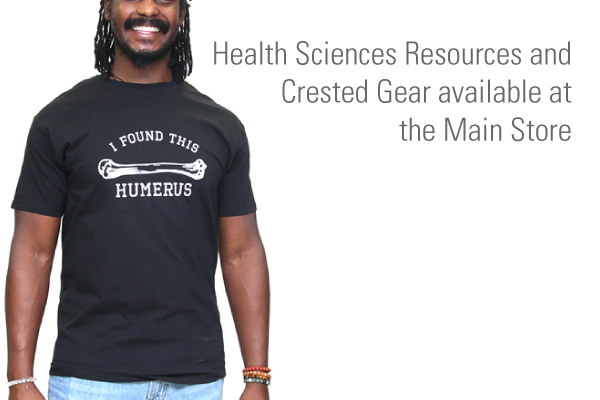

 Personalized Lab Coats
Personalized Lab Coats

