Receipt Reprint
How to find Campus Store receipt number:
- In Mosaic click on dropdown and go to Administrative Home
- Click on Financial Reporting Hub
- From the left side bar open General Ledger Queries
- Click GL Activity
- Enter the chartfield which was used to make the purchase as well as the period and year
- Receipt number will show under the AP Link and Exp Rep Link headers in the format nn.nnnnn (always 2 numbers before the period, after the period can be between 3 and 5)









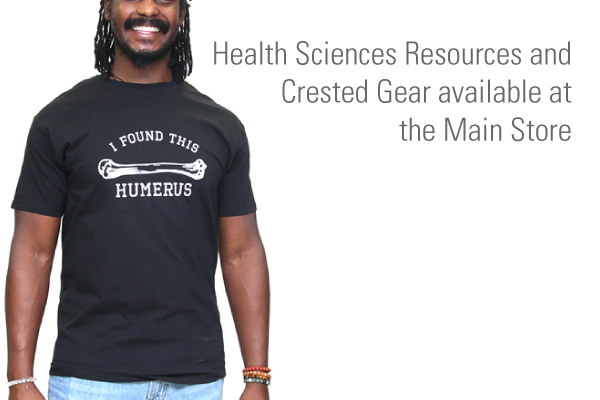

 Personalized Lab Coats
Personalized Lab Coats
